Some time ago, our team developed a Smart Checklist add-on for Jira and published it on the Atlassian Marketplace. After that we started getting support requests from users who were in the process of migrating their projects from Trello to Jira.

These customers explained that as their teams grew, and the workflows became more sophisticated, they started to look for a tool that would:
- Give more control over backlog
- Allow for advanced planning
- Provide task tracking functionality
- Enable running of customized performance-based reports
- Support managing of service desks
- Maintain the knowledge base
In this case, Atlassian with its rich product portfolio encompassing Jira Software and Jira Core, Confluence, Bitbucket, and accompanied by a large number of Marketplace add-ons, is able to satisfy all these requirements.
That is why, what these teams were looking for when they came to us was an easy option for moving their data from Trello to either Jira Software or Jira Core.
Having studied Atlassian Community forum threads related to the topic, our team decided to review several options and come up with a handy list of recommendations one can use for this purpose.
Useful information created by Atlassian:
- Importing data from Trello document
- Importing data from CSV document
- How-to: Import your Trello Projects into JIRA Software video
Tools and add-ons:
- Trello Connector for Jira Server – Atlassian Marketplace add-on (installed on at least 810 active instances)
- Trello Sync for Jira (server) – Atlassian Marketplace add-on (installed on at least 342 active instances)
- Trello Importer Plugin for Jira (server) – only 8 active Jira licenses with preinstalled add-on
- Export from Trello – a Chrome extension which allows you to export Trello boards to Excel spreadsheets, HTML with Twig templates, Markdown and OPML (5,917 users).
- Export for Trello – a Chrome extension which allows you to export Trello boards to an Excel xlsx file (53,902 users).
How to Export Checklists from Trello to Jira
However, since checklists come as an in-built functionality for Trello, where Jira does not support it out-of-the-box, none of the options provided above supported the migration of checklists.
We have also stumbled upon a dedicated question on the Atlassian Forum titled Migration from Trello (can’t migrate checklist if it’s Jira Software)
Indeed, moving from one system to another and losing the software development or business management related data that was initially documented as checklists is frustrating.
Smart Checklist Exporter Power-Up for Trello
That is why, having already gained experience in building the Smart Checklist add-on for Jira, our team decided to help users solve this problem.
We developed a Trello Power-Up called Smart Checklist Exporter which provides a very simple but crucial feature, which allows you to export
- a single card checklist as a .txt file
- all board checklists into a .csv file
After
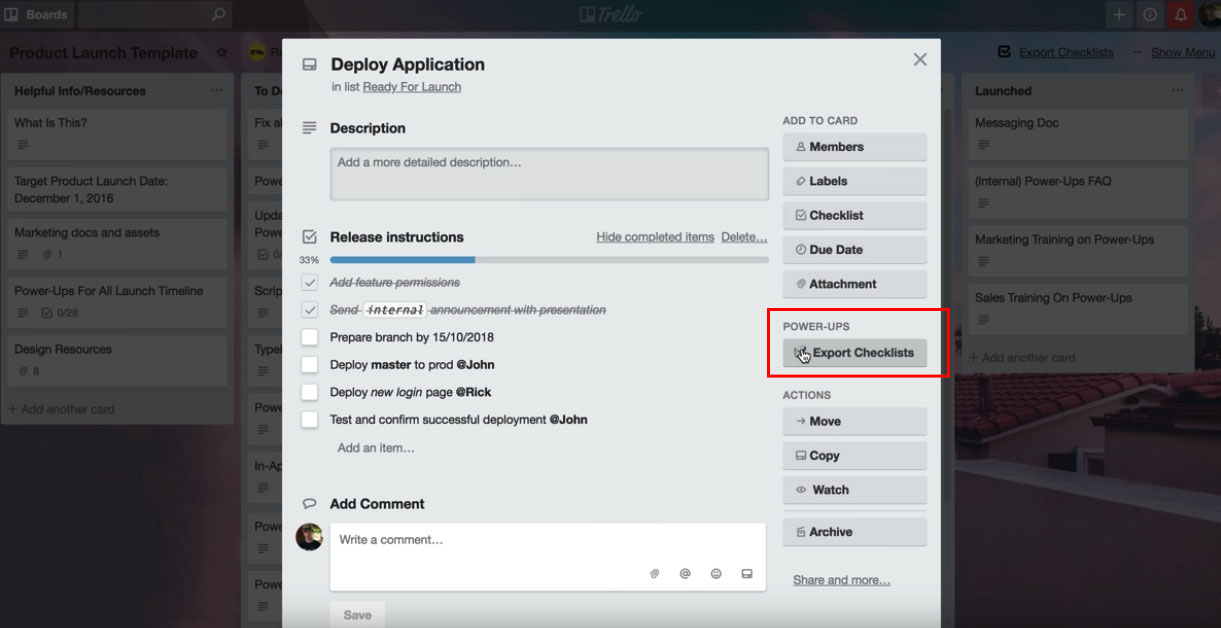
This is our first release of the Power-Up, and we are hoping to receive feedback from the users. So, if you have any product feature requests, questions or comments, feel free to send me a message at labs@railsware.com
Conclusion
In the end, our main goal is to support the philosophy stated by Atlassian and advocated by Trello which encourages teams around the globe to choose their own style of work. And our role is to give these teams the freedom to move easily from one tool to another ensuring that all data gets safely transferred to a new and more suitable project management system.
