If you’re unsure about whether a public roadmap is a good fit for your business, this post is for you. We’ll explore the pros and cons, suggest some tools, share real-life examples, and even discuss some alternatives to public roadmaps, should you decide not to create one.
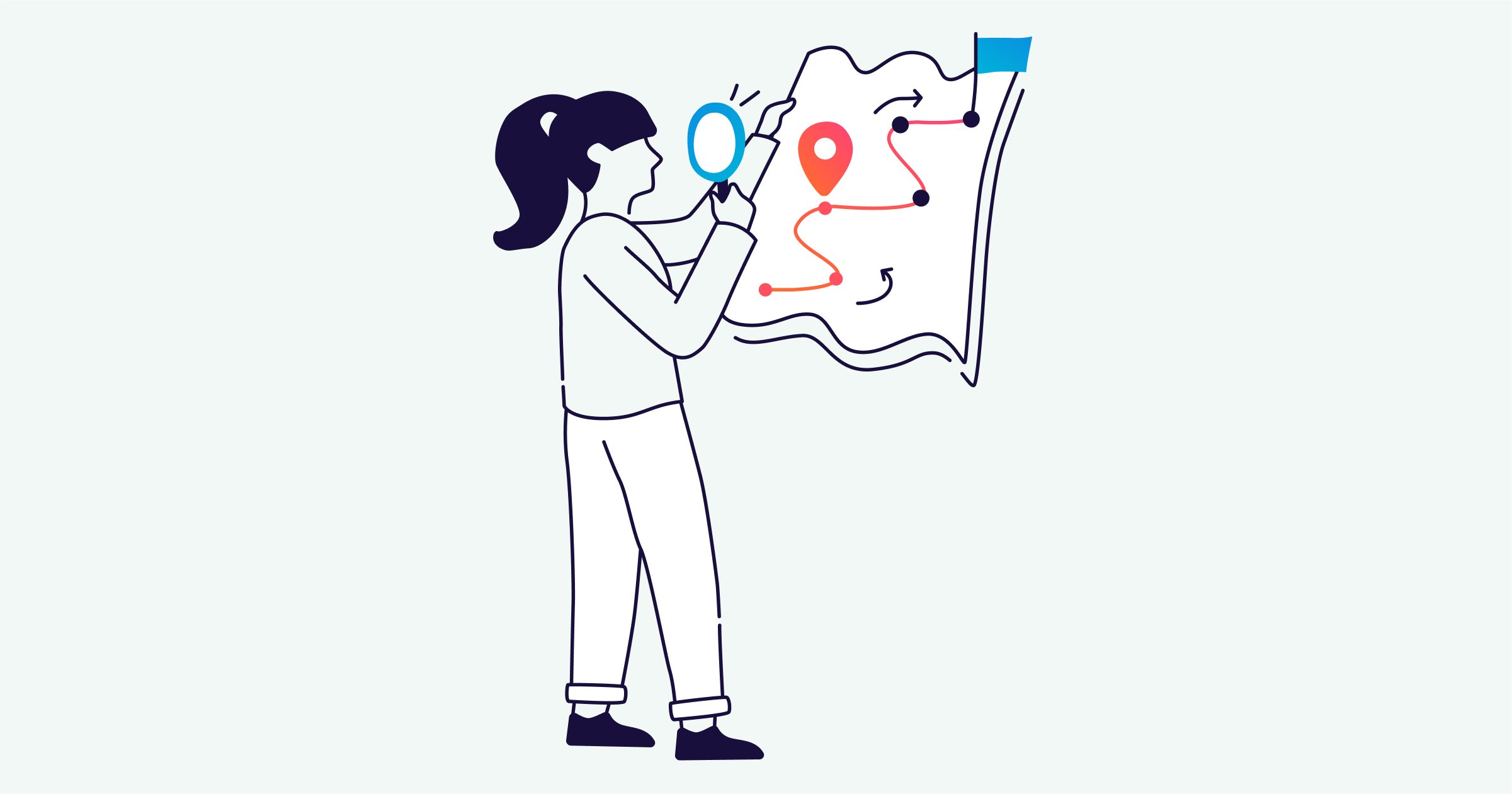
What is a public roadmap?
A public roadmap is a high-level product development plan that a company shares with the public. It outlines the new features, improvements, or projects that the company plans to implement, typically allowing users to submit feature requests or vote on tickets. The core target audience are customers, investors, and potential buyers, but other external stakeholders such as industry analysts, researchers, or journalists may also show interest.
Public roadmap vs private roadmap – what’s the difference?
First of all, public roadmaps are not private roadmaps that have been made public. They are actually separate (yet interrelated) living documents that are used to shape the product development process.
Private product roadmap is an internal document that details how the product strategy will be implemented through epics and tasks. It maps the development process and helps the cross-functional team set achievable milestones, organize workflows, and track progress over time.
Public product roadmap resembles the private roadmap but contains fewer details about both the product and the team. It’s focused on letting external stakeholders track what’s happening with the product, share their ideas, and even vote for what they’d like to see implemented.
Essentially, public roadmaps should contain less information than their private counterparts. Here’s what we recommend leaving out:
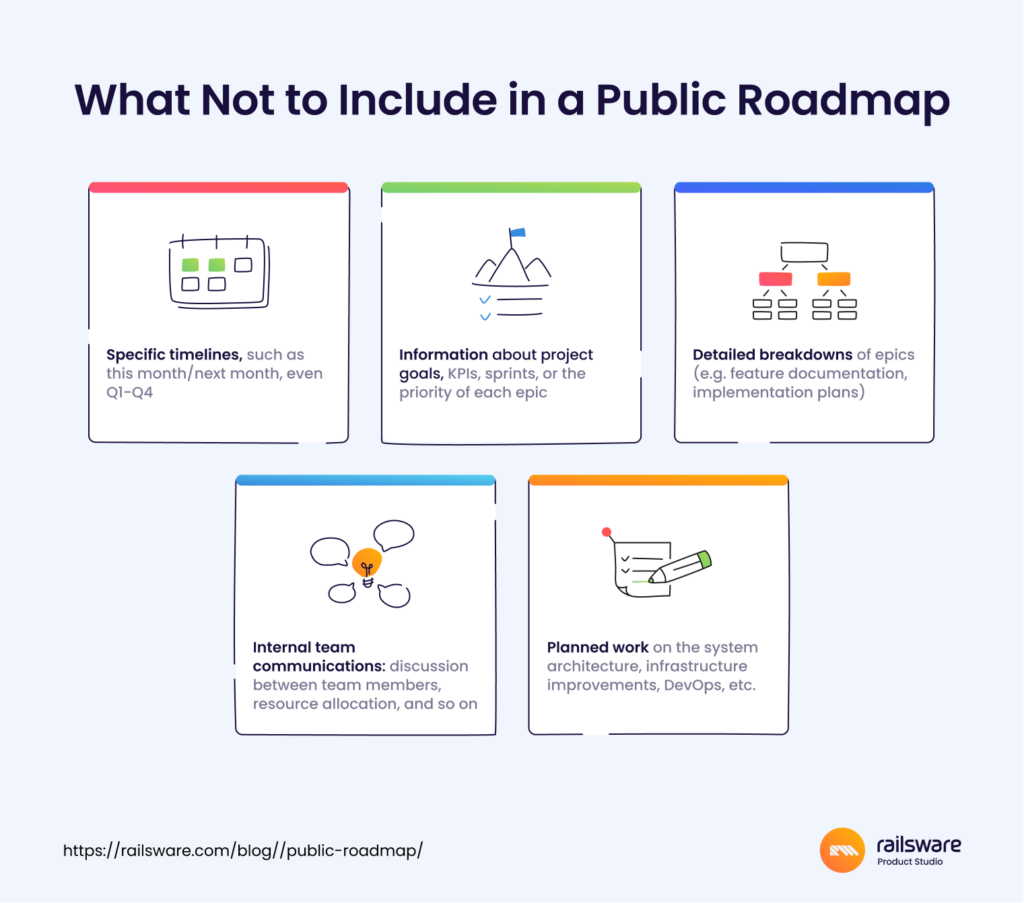
Of course, you’re free to add some of these details to your public roadmap, if that’s what makes sense for your product. But you should also understand the risks of oversharing or overcommitting (showing your hand to competitors, disappointing customers when you can’t deliver promised features on time).
We’ll dig deeper into the cons shortly, but first, let’s explore the benefits of public roadmaps for product management.
Why have a public roadmap?
Loyal users are like gold dust: precious to the future of your product, yet not easy to acquire. But what is loyalty, really? It’s a connection between you and your customers, composed of trust, transparency, and delight. Like any relationship, it requires nurturing.
Public roadmaps are a tool for fostering trust, transparency, and engagement with your target audience. But it has other applications too:
- Helps manage the expectations of customers by letting them know exactly what your team is (and isn’t) working on.
- Allows you to easily share key product milestones and ongoing progress with investors, and support your case during crowdfunding campaigns.
- Convenient method of gathering ideas from your customers about product improvements or new features, and assessing demand for them.
- Can help your product stand out among competitors who aren’t willing to share plans with customers.
For product managers, a public roadmap serves more than one purpose. For instance, they support a data-driven approach through the collection of qualitative feedback, and go further than product and project management dashboards in helping you understand customer engagement and churn triggers.
Reasons not to have a public roadmap
For all the benefits that public roadmaps bring, there are still a few good reasons why you shouldn’t make one.
- Not every customer request will align with your business goals. Deciding not to move ahead with a suggestion may upset some users who were pushing to see it implemented. This could escalate into public criticism and damage your relationship with customers.
- It’s much harder to change plans when you’ve already promised to release something. For example, let’s say you were going to implement a highly-requested analytics feature, but due to limited resources/new market research/pivoted product strategy, realize you need to backtrack. Again, there’s a chance you will upset customers and potentially lose business.
- You run the risk of revealing too much to competitors: what the team is working on, planned improvements, and how strongly your customers feel about certain features.

Julia Romanenkova
Product Lead
If you need flexibility around product strategy, then a public roadmap probably isn’t for you. The same goes if competition is stiff in your niche and you’re afraid to share too much, too soon.
What is the public roadmap process?
Assess your goals
Before you start browsing roadmap tools and choosing your criteria, establish what your team wants to achieve by releasing a public roadmap. A stronger connection with the community you’ve already built? More frequent and detailed suggestions from users? Increased buy-in for your crowdfunding campaign? Validation for your ideas on how to improve the user experience? Consider how the roadmap might align with the best time to launch a Kickstarter, ensuring your community is engaged and ready to support your project.
Even if lots of your customers are asking for a public roadmap, think carefully about whether it’s a good idea for your product. Make sure you are clear about your goals and motivations for having one.
Choose a tool and roadmap type
First, you’ll need somewhere to host the roadmap and make it accessible to the public. Not all project management and roadmapping tools (like Jira) are suitable candidates – check our list of tools further down for guidance.
As for the format, Gantt charts aren’t ideal here – they’re not expressive or skimmable enough. Just like any other customer-facing product asset, your public roadmap must have visual appeal, and that’s why Kanban is generally the best option. A Kanban board presents the roadmap content in a way that’s easy for an external audience to browse and interact with.
Customize statuses and categories
Next, you need to organize roadmap input based on the status of each epic. You can pull this information from your private product roadmap, where features are already prioritized. But choose your headers carefully here, particularly ones that refer to planned or in-review work. Avoid ‘Near Term (next 3 months)’ or ‘Planned Q2 Releases’ and opt for non-deadline statuses like ‘Next Up,’ ‘Exploring,’ or ‘Planned.’ Lastly, to keep the user interface streamlined, set no more than 3-4 statuses. You can use the ‘Now, Next, Later’ framework as a guideline.
As for categories, these will likely be informed by the content of your private roadmap too. Again, stick to as few as possible here – no need to overwhelm the user with 10+ different labels. For example, social media management tool, Buffer, chose just 6 one-word categories for their roadmap: Platform, Mobile, Publishing, Analytics, Engagement, and Start Page.
Enhance the roadmap
Idea submission forms are an essential element of public roadmaps. Add a link and CTA to a form within the roadmap description, or even better, create a specific idea submission button that users can easily find.
What else to add, apart from the basic functionality we mentioned above? Here are some optional customizations or additions:
- Allowing users to comment on cards
- Allowing users to vote on features
- Explaining your public roadmap vision in the description/in-app pop-up/link to an external article.
- Adding visuals to cards or making the roadmap more conceptual/interactive overall.
In general, the more functionality your roadmap has, the more engaging and memorable it will be. The ability to comment on cards can encourage discussion around proposed features, while upvoting allows customers to quickly have their say (and helps your team better prioritize features). Even a linked article addressed to your target customer – like Slack’s – can help reinforce your messaging around transparency and community-building.
However, proceed with caution. Don’t stuff your roadmap full of power-ups, useless animations, or integrations just because they look cool, or seem important. Pick and choose the elements that will actually enhance the user experience and match your product goals/target audience. For example, if you’re exploring tools for managing your healthcare practice, considering an innovative EHR software solution is imperative for streamlining operations and improving patient care.
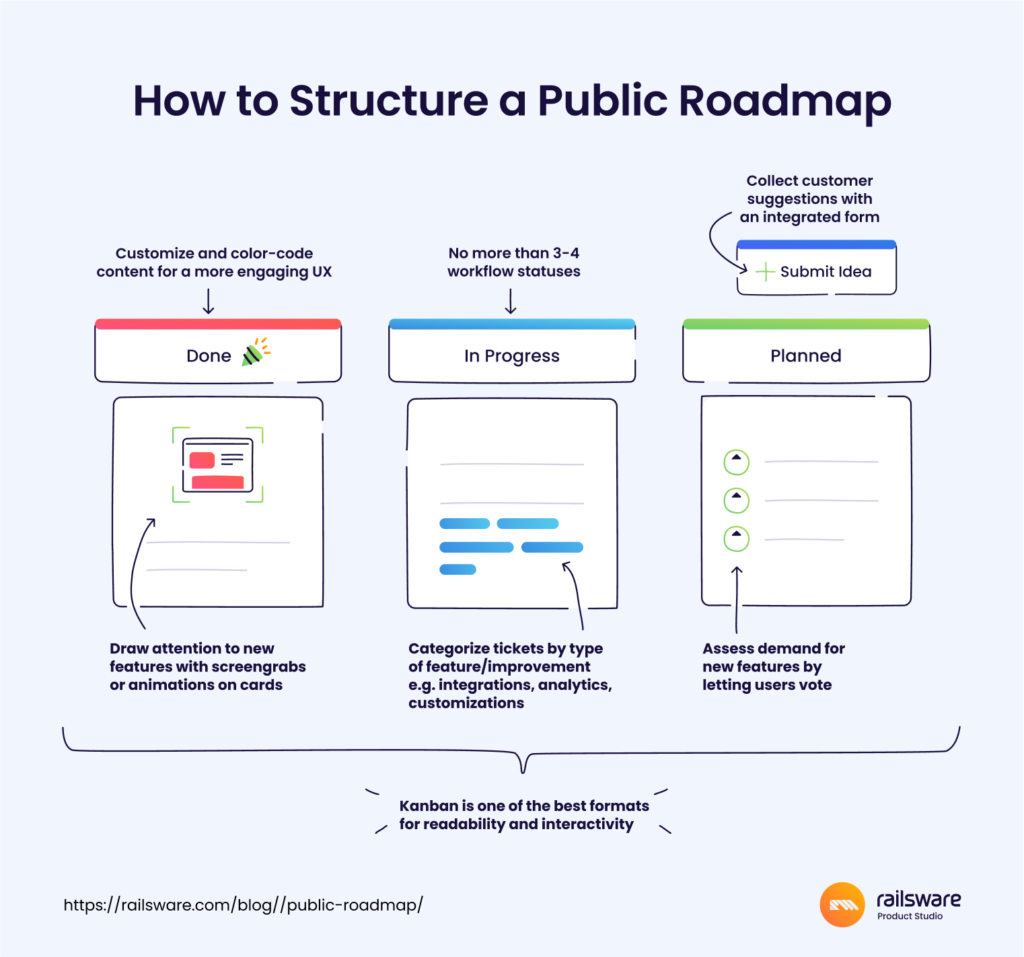
Tools for public roadmaps
Trello
Used by companies like Buffer and Slack, Trello is a popular public roadmap tool. Trello’s board templates are highly-customizable, optimized for collaboration, and again, the Kanban layouts are ideal for sharing content with external audiences. Its integration capabilities and power-ups are also excellent: you can enable voting and commenting on cards with just a couple of clicks.
Not to mention, if you already host your private development roadmap with Trello or Jira, it’ll be easy to sync data between issues and cards. However, like with the majority of public roadmap tools on this list (Notion, GSheets) you won’t be able to host your Trello roadmap on a custom domain – something to consider if you’re planning for it to be an integral part of your knowledge base.
Canny.io
Canny.io is a customer feedback-gathering tool used by companies like Ahrefs and ClickUp and has a dedicated public roadmap feature. You can collect and organize customers’ suggestions in one place, share product updates via a separate public changelog, set a custom domain, and connect integrations (although notably fewer than other tools on this list). If you’re looking for a feedback collection and public roadmap tool all in one, this is a solid pick.
Notion
Workspace collaboration tool Notion is gaining popularity as a public roadmap tool. Unlike Trello, it offers more than just Kanban boards, and many startups are already using it for documenting processes, collaborating on projects, etc. With Notion, you can color-code different aspects of the roadmap, add icons, screenshots, or illustrations to cards for better readability, and embed links to forms, help guides, or other parts of your knowledge base. Customers who have a Notion account can also comment on cards, providing you with targeted feedback on new features.
Google Sheets
If you already know your way around Google Sheets, you won’t have much trouble creating a public roadmap with this tool. There are several Kanban and ‘Now, Next, Later’ templates to choose from, as well as opportunities to integrate with platforms like Jira, Trello, and Typeform. The end result won’t be super sophisticated, but it’s a relatively low-effort, no-frills, and crucially – free – option for creating and managing a public roadmap.
Pro tip: apart from Canny.io, all of the options on this list require a third-party tool for customer feedback collection. We’d recommend using Typeform or Google Forms for this task.
QuillBot
QuillBot’s AI Slack Message Generator is a handy tool for teams that want to keep their public roadmap communication clear and effortless. Ideal for product-led companies, it writes polished Slack updates in seconds for sharing new features, collecting feedback, or announcing changes.
You can quickly format messages, adjust tone, and make sure every update is easy for users and stakeholders to follow. It focuses specifically on message creation along with a full suite of integrations, it’s a strong choice if you’re looking for a simple, reliable way to deliver updates and gather feedback through Slack.
Public roadmap examples
Here are a few of the most creative and well-organized public roadmap examples from around the web.
Productboard
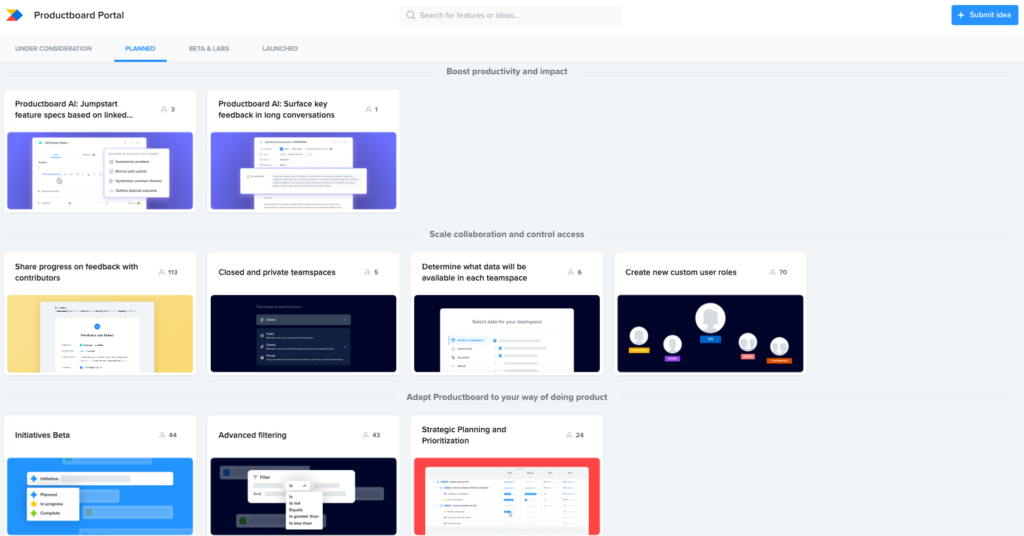
Productboard’s public roadmap is one of the largest and most organized among the examples we found. Instead of displaying all cards on a single page, it has separate tabs for each status and several descriptive categories (plus sub-categories) under each status. For example, instead of listing all ‘Under Consideration’ integrations in one category, it’s split into 5 subcategories (Integrations: delivery tools, Integrations: customer support, etc.).
A search bar also makes the board easier to skim, but the feature visualizations on cards are especially helpful. Users can get an idea of how the feature will work/look without having to read the full description.
NALA
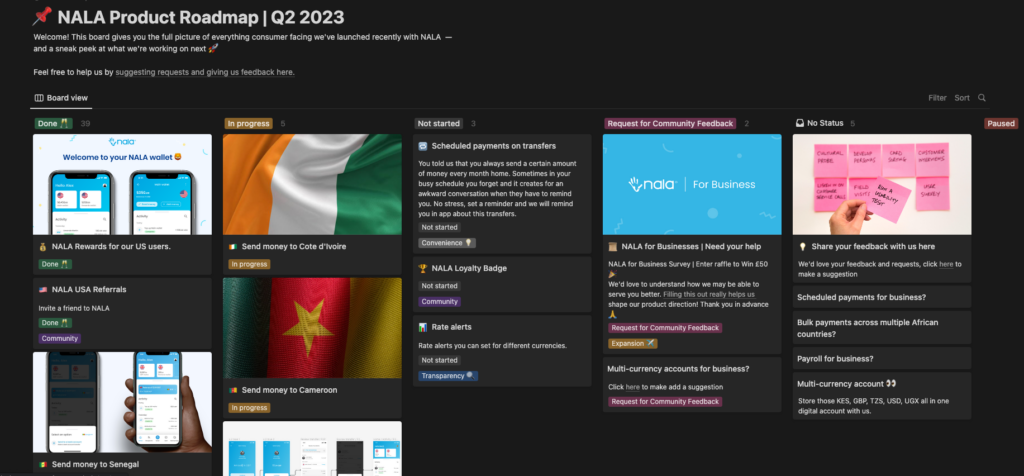
NALA is an international money transfer app with over 100K users. The team got creative when creating their Kanban-style public roadmap with Notion, using emojis, screenshots, and other graphics to make the board more engaging. NALA opted for 3 main statuses (Done, In Progress, Not Started) plus a couple more that highlight requests for customer feedback and ideas to be explored. Overall, the board is well-organized and easy to follow, yet memorable due to the amount of customization.
Up Bank
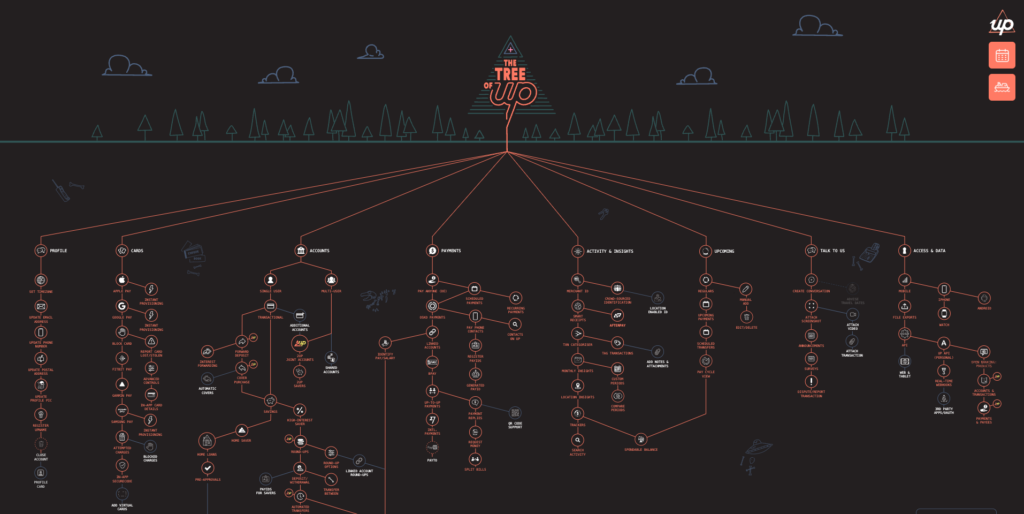
Australian digital banking app Up Bank’s public roadmap aka ‘The Tree of Up’ is one of the most unique public roadmap examples we’ve come across. Up Bank treats its roadmap as a marketing tool, rather than a document that communicates future plans. The objective is to delight customers with a stand-out user experience.
Since the roadmap isn’t linear, it’s harder for visitors to check what’s been released and what’s in the works. It’s also not possible to add comments or interact directly with the roadmap, although you can still submit ideas through a form in their introduction message. And if you get lost, there’s a delivery plan summary and release notes section in the right-hand corner.
Evidos
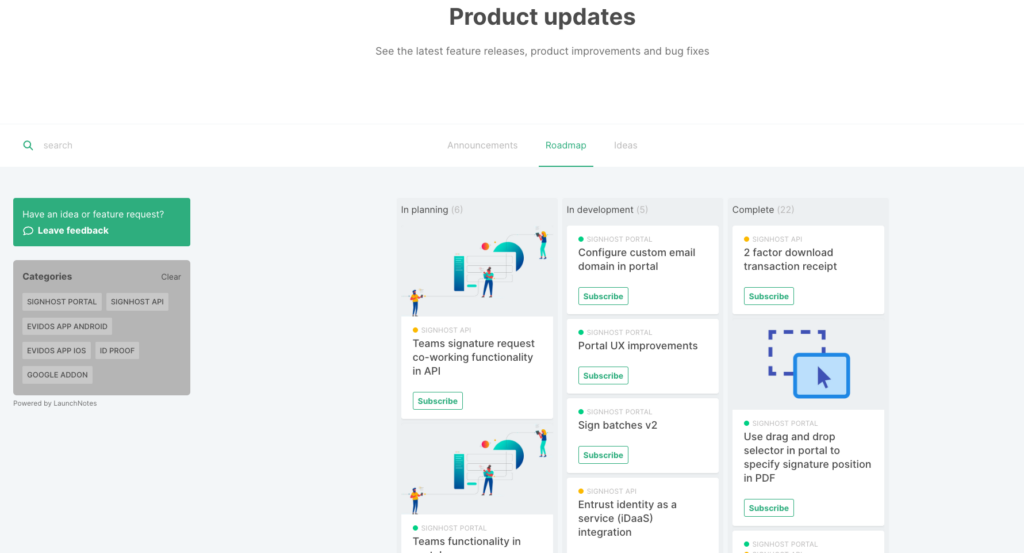
Digital identity app Evidos keep its public roadmap simple: Kanban style, 3 core statuses, 5-6 categories. Interestingly, they decided to separate the changelog and ideas sections from the main roadmap and create a single Product Updates page instead. As a result, the roadmap is less crowded, but users can still check out future plans, send feature requests, and submit ideas in one location. However, as public roadmap examples go, this one is quite lackluster – it’s missing interactive features like voting or commenting, and the abstract illustrations add little value.
Alternative to public roadmaps
Build a community around your product
Atlassian or Monday.com are great examples of companies that have built vibrant communities around their products. But what if you’re an early startup, trying to build a community from scratch?
Start by identifying the best channel for communicating with your niche, whether that’s Twitter, LinkedIn, or industry-specific forums. Then, share future plans with them, ask for feedback on your product updates, offer guided demos to potential customers, or beta-test features with your early adopters. If LinkedIn is your platform of choice, focus on writing LinkedIn posts that speak directly to your ICP’s pain points and position your product as the go-to solution.
Tip: Make sure these connections, if done via email for instance, are securely authenticated to avoid your domain or email address being marked as spam from the get go and damaging the entire channel of communication (i.e. by warming up your email address, following proper email-sending practices, using an SPF record checker, etc).
Make your customers feel heard – let them know when you’ve implemented something that was influenced by their feedback. That way, you’ll build trust, and receive more honest and relevant suggestions.
Take Jon Yongfook, founder of Bannerbear and Browserbear, for example. Jon has a personal Twitter account with over 87K followers where he shares tutorials for new features, bootstrapping advice, his failure/success stories, and funny takes on startup culture. He meets his customers where they are and works on building long-term relationships with his audience.
Startups that don’t have public roadmaps often share product updates and plans via quarterly webinars, monthly demo videos, blog posts, or newsletters. Old-fashioned as they may seem, these are still valid channels for spreading your message and engaging with customers, although it depends on your content marketing resources and how your audience prefers to consume content. Here are a couple of B2B SaaS companies that do it well:
- Lattice share product roadmap updates every quarter via webinars. They even preface the discussion with a ‘Safe Harbor Statement’ – a disclaimer that the roadmap is flexible and no features are promised.
- BambooHR has a monthly ‘Product Pulse’ video series, where they demo new features and share general product improvements. It’s hosted by a different company expert (customer success manager, demand marketing manager) every month, depending on the theme of the update.
Although not directly related to sharing product updates, customer engagement platform Braze also deserves a mention. On top of building a huge content library (including webinars and live product events), they created Braze Bonfire, a customer community where users can network with their peers and exchange industry knowledge.
Collect feedback through CustDev interviews or support tickets
A public roadmap isn’t the only way to collect feature requests and suggestions from customers. So if that’s your main motivation for creating one, we’d argue that CustDev interviews are a better approach, since you get to speak to customers one-on-one, ask follow-up questions, and dig into the context behind their suggestions.
Pay attention to feature requests from customer support tickets, too. If you don’t have a dedicated tool for storing and organizing that type of customer feedback (like Intercom, Help Scout), start by collecting it in a spreadsheet, so you can identify popular asks, assess demand, and eventually add those requests to your product backlog.
Wrapping Up
Opinion is split on whether public roadmaps do more harm than good, and the jury is out on whether they actually impact growth and engagement metrics. All founders and product managers can do is weigh the pros and cons against their product goals. Remember, there are plenty of other ways to increase engagement and build a sustainable community around your product. But if a public roadmap feels right for your business, go for it, and don’t be afraid to get creative.
If you share our enthusiasm for building damn good products – public roadmap or not – be sure to check out our product development services page!