Front-end of a digital product determines how comfortable users will feel when interacting with it. So, a product owner has…no, must take care of this presentational layer equally to the server-side. And the first step to be made is to pick a suited technology – React or Angular.
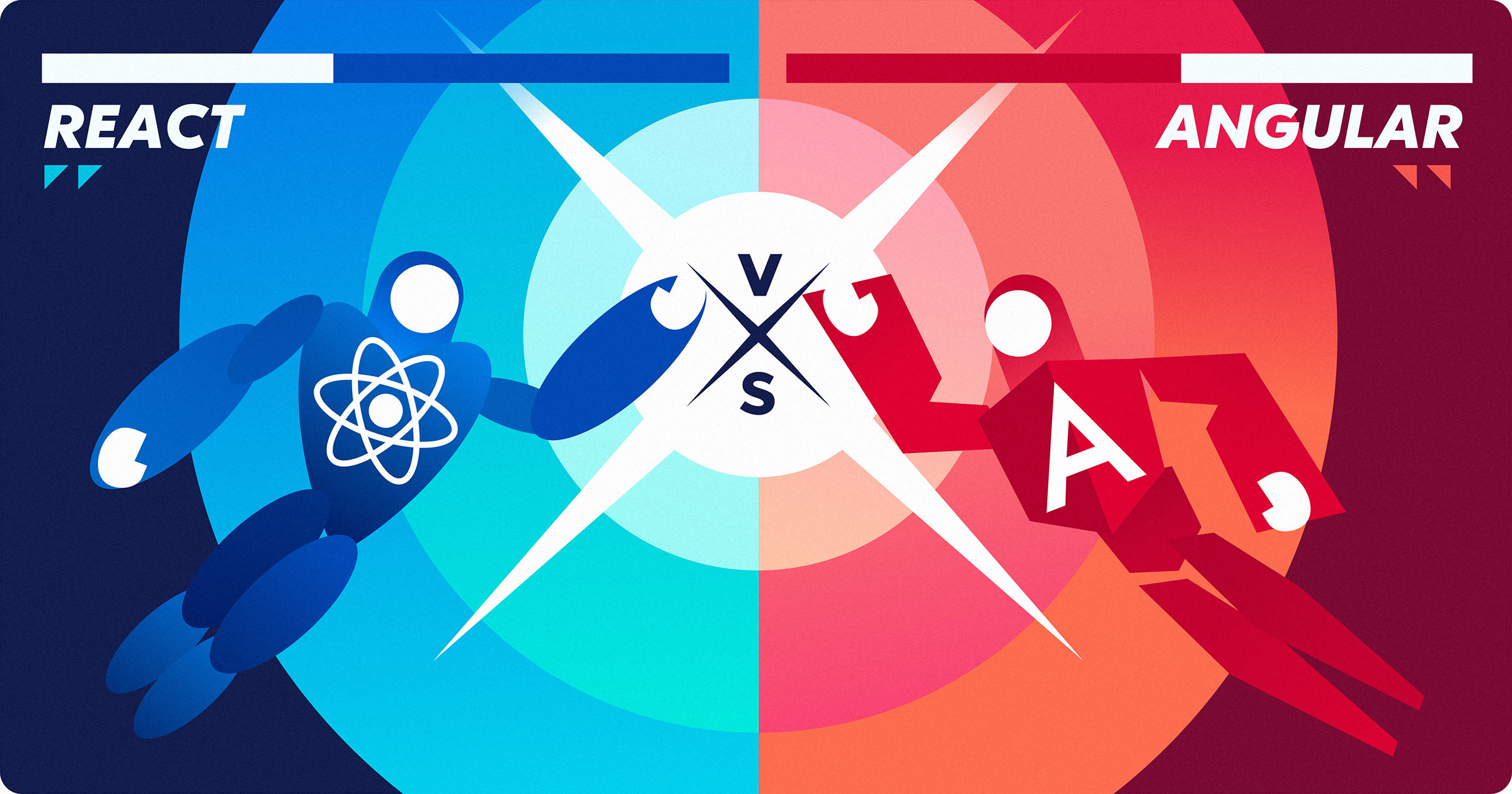
Which one fits my project?
The web is teeming with data dedicated to the comparison of React vs. Angular. Some even argue against such a comparison. How could you compare a framework (Angular) with a library (React)? Yet, the debate has not been settled yet. From our case studies, you can learn that we leverage both of them: one more, another less. Therefore, we want to share our opinion to make your choice decision easier.
Pick React if
- You want a modular front-end structure for your app
- You’re looking for a highly customized solution that leaves room to grow for your project
- Your project is a single-page app like a chat app, data visualization app, or even an online game
- Your app must be SEO-friendly
- You plan to build a cross-platform mobile app thereafter using React Native
Pick Angular if
- You’re building a large-scale single-page web app
- The app is going to be rich in features and contain dynamic content
- Your goal is a long-term project
- You’re not short of resources
- You are thinking about making a hybrid or progressive web app instead of a native or a cross-platform mobile app
Bet, you’d prefer more detail on this. So, let’s find out the intricacies of your choice of a front-end technology.
React vs. Angular in brief
| React | Name | Angular |
|---|---|---|
| JavaScript library | Type | Framework |
| create component-based views | What is it for? | build single-page apps |
Company-originator | ||
| 2013 | Release date | 2010 |
| GitHub Netflix | Who uses? | PayPal Community |
| JavaScript TypeScript | Supported Languages | TypeScript |
| Component-based | Architecture | Component-based |
| One-way | Data binding | One-way |
| Virtual | DOM | Real |
| Pros |
|
| Cons |
|
Popularity | ||
React vs. Angular – things to be considered when choosing a front-end technology
Underlying language
React is based on JavaScript. For templating, however, it uses JSX, which causes many disputes among engineers. Some praise this syntax sugar and call it a faster, safer, and easier JavaScript. Others scold and prefer to opt for ES6 standards or a traditional form of JavaScript.
TypeScript is a first-class citizen and a primary language for Angular. It supports static typing, as well as decorators, interfaces, and classes. Static analysis is an undisputed merit of the language. It allows the compiler to find mistypes or errors immediately. TypeScript is becoming a de facto standard (i.e. web scraping with TypeScript, which is increasingly the way to go for data extraction products). One can easily introduce TypeScript into a React-based project. But it’s not required as React is a library. Angular, on the other hand, has a complex set of types, and it would be really hard to work with it without TypeScript.
Architecture
The architecture of both tools is based on components. But the difference between them is huge. React, in essence, is a view layer. It does not determine the architecture of the app. Components in React are just JS functions. Well, when you architect a React stack, you get a lot of freedom. This, however, entails a big challenge – finding all the components pieces of the project structure. To some extent, it can be remedied by Create React App that sets up a project in a structured way.
Angular’s component hierarchy is sophisticated. For example, functionality and structure act as an integral whole. Apps built with Angular are modular and fall under the NgModule system. It groups components by their properties. Here is how the Angular app building flow looks:
- composing HTML templates with Angularized markup
- writing component classes to manage those templates
- adding application logic in services
- boxing components and services in modules
Unlike React, Angular offers a consistent architecture without lazy-loading.
Document Object Model
The tools differ in the way they update data. Angular uses real DOM. It means that any tiny change you apply requires the update of the whole tree data structure. React uses virtual DOM. It is an abstract copy of the real DOM. With it, you can create a highly dynamic user interface. This accelerates the work with UI objects and the implementation of real-time changes. Simply put, React outruns Angular.
Data Binding
Data binding handles data synchronization between model and view. Unidirectional means the data goes one way. In this case, the view gets updated automatically through any app state modification. With the one-way data binding, the properties go down from parent to child components. In React, the flow is unidirectional. Updates to the model are reflected in the views through properties changes. To handle updates from the views, an additional mechanism needs to be in place. This is where Redux (to be explained below) comes in handy.
In Angular, there is a bidirectional or two-way data binding. Not only updates to the model are reflected in the view. Changes to the view (think of text fields where you type text into) get reflected in the models too. It represents a merge of binding events and properties under one directive.
Server-side rendering
Rendering in general goes like this: Data => HTML + CSS => visual representation
Traditionally HTML and CSS were provided by the server based on data it had. After that, the browser rendered it visually. This approach is quite beneficial for SEO. But it requires extra work to make page content highly interactive. For example, you need to add a newly created element to the list without page refresh after form submission. The trick is that HTML from data was initially prepared by the server. So, JavaScript didn’t know how to convert raw data into another list item (HTML). To handle this, you can duplicate the logic converting data into HTML. Another option is to provide the changed HTML content from the server to JS. But it’s always clunky and awkward.
In single-page apps, the entire logic of transforming raw data into HTML is on the client-side. Data goes from the server, and HTML + CSS are being constructed in the browser. This offers no support for SEO. Recently Googlebot started to run and index JS-added content using two-pass indexing system. But, this is far from ideal.
The idea of server-side rendering (SSR) is to remedy that. JavaScript components that the browser uses are rendered on the server-side. Raw data is converted into HTML. This provides faster initial page load using HTTP caching. SSR unifies the power of the initial content loading with speedy subsequent responses. It also lets you make your app friendly to search engines and social media.
Angular and React are good examples of client-side rendering. Yet, both can render on the server as well. Angular Universal is a library designed to create projects that support server-side rendering. It also lets you make your app SEO and social media-friendly. One of the great things about React is the ability to run the same code on the client-side and server-side. It means components are shared between browser and server. If you want to render React on the server side, you can use specific frameworks like Next.js or Razzle. SSR can be set up without any extra tools as well. ‘renderToString’ comes from ‘react-dom’ package, which is used for client-side rendering.
Learning curve
Naturally, a software engineer must have a certain background to master each technology. We assume that knowledge of JavaScript and, say, ES6+ is a given. Still, some points may trigger difficulties with learning. For Angular, you need to become friends with Typescript. Experience in .NET and Java will be an advantage. Also, be prepared to encounter a huge list of topics to learn. This includes pipes, templates, components, decorators, zones, and many others. Learning additional tools like RxJS is another challenge.
For React, JSX is the first thing to work on. This isn’t as scary as it sounds because the loops and logical structures are the same as in JS. But an HTML-like syntax may give you some trouble. Another tricky part is delving into additional libraries and tools.
In the context of mastering Angular vs. React, the latter is much simpler to start. Even a limited experience in front-end development won’t stop you from mastering the tool.
Ecosystem of tools to use for development with React and Angular
The mentioned technologies do not exist on their own. The ecosystem of both React and Angular include libraries, frameworks, and other tools. They can improve the dev experience within any project. Check out some of them below.
Tools for React
- Storybook
Storybook is a component development environment. Its goal is to foster collaboration between engineers and designers. Storybook allows you to develop components independently from the rest of the app. Then, you can reuse them to build more complex UIs. So, you can deem it as a UI kit/design language/component library. You can enhance the Storybook’s functionality with many add-ons. - React-Redux
Redux is a data manager to manage state modifications. It uses a single object to represent the entire application state. Reducers (functions) are used to reshape the state to separate concerns and testability. This lets you achieve a clear structure. Redux supports unidirectional data flow. It implements the Flux architecture (the application architecture for building client-side web apps). React-Redux is just a glue code and provides nice integration between React and Redux.It should be mentioned that a small app might not benefit from Redux. The large-scale projects, however, will appreciate this state container for JS apps. By the way, some Angular-based projects leverage Redux as well.
- MobX
MobX is an alternative to the above-mentioned tool. But they differ in some things. Redux always has a single store for all the states, while MobX uses multiple stores. States in MobX are mutable. Redux is influenced by functional programming. MobX – by object-oriented and reactive programming. Reactive paradigm is achieved through observers and model/property invalidation through graph dependency tracking. As for similarities, MobX foresees storing the minimal required state that is a good practice in Redux as well.
Tools for Angular
- Angular CLI
Angular command line interface allows you to set up a project without any concerns. With CLI, you can start a development server, create a bundle, run test, etc. The utility supports many features to set up new projects. These include back-end proxies for local development, flexible application profiling, and others. To the point, React also has a tool to set up your development environment – Create React App. - RxJS
Reactive Extensions for JavaScript (RxJS) is a package of functions to handle asynchronous event and operations flexibly. It makes available such operations as merging/splitting, filtering, and mapping. RxJS is a great tool to work with websockets and other types of continuous data streams. The library can be used with Angular and React. - Augury
This is a Developer Tool extension to debug and profile Angular apps. Augury supports Chrome and Firefox browsers. With this tool, you can:- explore the app’s structure
- modify the performance characteristics of the app
- inspect relations between components
- trace the component state and much more
Augury lets you understand and see the app’s behavior on the browser. Thus, debugging won’t get too tricky.
Mobile apps with Angular or React
Most likely, you’ve already been thinking about mobile solutions for your web app. And that’s a good point to consider because both React and Angular have a lot to offer.
Ionic
Ionic is the Angular-based framework to build hybrid apps. This is a fast and relatively cheap solution to deliver the mobile experience to your users. Besides, hybrid apps can run on multiple platforms. Truth be told, you should not expect high performance or native-like UX from apps built with Ionic. Nevertheless, it is a perfect solution to get your product to the mobile market within a short time. We won’t delve into detail here, because you can do it in our blog post about Ionic vs. React Native.
React Native
React and React Native are like elder and younger brothers. The elder one is for web, while the younger is for mobile. React Native is designed to build cross-platform apps. Unlike hybrid products, apps built with React Native have much better performance. Besides, they look and feel almost like the native ones. To discover more about it, read our blog post on the comparison of React Native vs. native app development.
Progressive web apps
A progressive web app (PWA) blends the strengths of a web app with the mobile app experience. It is a rather new stream in the market of mobile applications. PWAs resemble hybrid apps a bit. However, they outdo them in terms of UX and performance. Currently, React and Angular are major technologies for building PWAs. If you want more info on this topic, read out our blog post about the intricacies of progressive web apps.
How can your project benefit from React or Angular?
Initially, it is better to realize what development options each technology can offer. Since their nature differs, you cannot use both for a single task. With that in mind, we should examine Angular vs. React as a framework vs. a library.
Web development with React
React is good for creating component-based views. Since it is Facebook’s brainchild, versatile in-house products are built with it. These include WhatsApp and Instagram, as well. The name of ReactJS is also associated with Netflix, Dropbox, Airbnb, and many other apps.
Time-efficiency
The great thing about React is that it lets you reuse the code components. Also, engineers appreciate that the components are encapsulated. It means that any change in one does not cause a chain reaction. Naturally, this speeds up development significantly. On the other hand, the library is highly dependent on third-party tools that may be a hindering factor. Nevertheless, quick development is what you can associate React with.
Code stability
If you change a child entity, it most likely affects the parent one. But not in React that has a one-way data binding. Despite the evident cons associated with this concept, it makes the code stable. That’s what your engineers will think much of for the project evolution.
UX
The virtual DOM is React’s master weapon to deliver a highly dynamic user interface. vDOM lets you carry out updates without affecting other parts of UI. In practice, engineers benefit from hot reloading (changes are executed in real-time). And users enjoy astonishing app performance.
Web development with Angular
Angular is an open-source framework for building dynamic single-page applications. Besides, the framework uses a single code for both web and mobile apps. The story of the technology began with AngularJS, which can be treated as the first version. It is still in high demand despite the release of Angular 2 in 2016. All the later versions have been titled simply Angular without numeric indexes. So far, you can enjoy a stable release of Angular 7.2.12 or even 8.0.0-beta. Given its versatility and popularity, many businesses choose to leverage Angular development services to build their web and mobile applications. The portfolio of the framework includes PayPal, HBO, Nike, Sony, and others.
App performance
AngularJS can not boast prominent app performance. The latter versions, however, got many improves that blossomed out in making apps faster. One of them is hierarchical dependency injection. In English, it means that actual components are decoupled from their dependencies. So, they run parallel to each other, and you get a separate tree of dependency injectors. From a user’s standpoint, the app works quicker.
Clean code
A great engineer can write clean code with any tech stack. TypeScript, being a strongly-typed superset of JavaScript, lets you do this easier. It adds some syntactical benefits and provides a more declarative style of coding.
Typed languages encourage engineers to put more thought into different types. This, in turn, leads them to create new types instead of bloating the existing ones. So, each they name each new type. Concern separation leads to better code quality. Also, types with proper tooling simply make it easier to understand object model and therefore code itself. It’s also easier to write new code.
Fast development
Angular is Google’s brainchild. It consists of an immense ecosystem comprising packages, plugins, add-ons, and dev tools. They significantly ease development and save the time of your engineers. If an issue arises, there’s likely a solution represented by a particular tool.
Which front-end tool do you tend to choose?
So, which contender captured your heart? On the one hand – a mature feature-rich framework. And a dynamic JS library on the other. Both are robust technologies widely used in the web app development industry. Railsware does not use either one exclusively. The above-described intricacies of Angular vs. React should guide you to make a proper choice. Be attentive and well-targeted in your final decision.