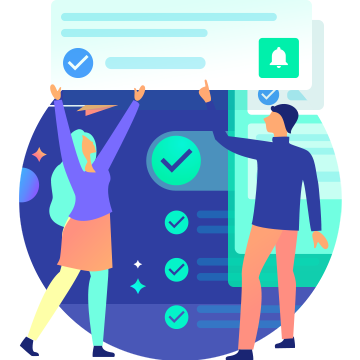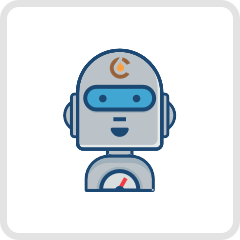Regardless of the chosen development methods, be it Kanban, scrum or mixed, a powerful project/product management tool is a way to achieve a fast and quality result by coordinating all operations associated with the project. You need to choose very carefully your elementor themes. That term can be comprehended better if explained through a certain example. So, meet Jira.
Jira
That interesting name is referred to one of the best project management tools in the world and the flagship product of Atlassian enterprise software company. It is interesting that a prototype for the name was Godzilla, which sounds like Gojira in Japanese. As a result, a slight truncation of first two letters gave Jira. Yet, the readers are hardly interested in the name origin. The major question is “What can this product offer?”
Using Jira for project management is the way to guide numerous operations throughout the entire lifecycle. One can customize or tailor it to own demands within the scope of any workflow. Agile product management is the core application filed of the tool but not the only one. Let’s have a look at some features of the tool.

Tracking issues and management

The best product management tools like Trello offer a precise way to track the workflow progress and manage daily tasks. Jira is not limited to these functions and offers a range of features to deal with project and product management. Thus, one can create projects or sprints inside projects, as well as guide them by creating stories for the further utilization by a developing team.
Agile method
It was already mentioned that any chosen agile method is not a problem for Jira. If you opt for scrum boards, you are free to customize them for a unique workflow. All four pillars (sprint planning, sprints, daily scrums, and retrospectives) of that framework are available. The same thing is with Kanban boards and their underlying elements including continuous releases, work-in-progress limits, lanes, and the list of work. If you choose a mixed method like Kanplan or Scrumban, you are provided with all required features to deliver the result.
Reporting
Being in the middle of the project requires a clear understanding of the budget and current progress. Project management tool Jira gives best reports for estimating all essential values and metrics.
Jira plugins support
The most interesting feature of the said tool is the support of tons of external add-ons also known as plugins. One can use them to control everything about the product inside the tool. Atlassian Marketplace is the habitat of the mentioned apps.
Before we shift to reviewing Jira add-ons, a special topic on dissimilarities between Cloud and Server solutions of the tool should be explained.
Server vs Cloud
Those who make a choice for the said agile product management tool have to answer one question namely “What version to choose?” Two options are available – the cloud version and the self-hosted aka server version. And it is essential to delve into details of each option to deliver a proper verdict.
Cloud
One can hear this word anywhere now. Moreover, an accustomed term denoting a visible mass of small liquid droplets suspended in the atmosphere is replaced with a state-of-the-art technology. Today, the term “cloud” denotes a network of servers that contain a certain content or software.
Pros of Cloud Version
- Fast Launch. You need a few minutes to start your work with Jira application after the purchase. No complications are entailed. Everything is clear and easy.
- Constant upgrade. The app is subject to the constant upgrade to be in tune with the latest releases of the software.
- Fewer Worries. As a rule, the cloud version is free of various issues associated with memory, servers, CPU, networking, and others. So, users can focus on other important things while the more trivial ones will be administered by Jira app.
- Budget Economy. Technical stuff does not need your particular involvement. Hence, you are saving your budget.
- Security. The SSL cryptographic protocol is implemented by default.
Cons of Cloud Version
- Limited Customization. Users are not provided with full customization capabilities to modify system files.
- Limited Administration. Certain system administrator functions are not accessible for users.
- Limited selection of plugins. Not all plugins are designed for the cloud implementation. However, the Atlassian Connect developer platform allows you to build own custom add-ons.
- Limited Storage. 25 gigabytes is the limit of the storage capacity. Still, the option to control attachments in the Jira project management tool is available.
- Lack of Staging Platforms. Such options as development or test server are not available for the Cloud version.
- Target Users. The said version is appropriate for small teams without in-house system administrators on staff and any desire to deal with numerous technical concerns like maintaining servers, software upgrades, etc.
Server
This version is a more customary solution where a user buys a software and installs it on own servers. Still, the option entails miscellaneous technical concerns.
Pros of Server Version
- Naturally, all the cloud version cons turned into the pros of the server version of Jira app. I.e., users have no limitations to modify system files and possess all system administrator privileges. All available plugins are compatible with the server version. And the volume of the storage is regulated by your technical capabilities.
- Besides, the option of an automatic upgrade is expanded at server solution. Otherwise speaking, you can control it and decide whether to apply the software upgrade or not.
- Another advantage ensured by the server version relates to a development license to be used on staging platforms. With it, users can test new releases of the project management tool Jira and its add-ons prior to migrating to production.
- Still the Server’s major ace in the hole is ability to support more than 2,000 users. Cloud version cannot cope with such volume hence is not a fit for businesses with larger demands.
- Security and privacy are other reasons why customers opt for that version. Medical-related enterprises and miscellaneous companies dealing with classified data must be confident in a reliable information protection.
Cons of Server Version
Since the cons of cloud version turned into the pros of the server solution, the similar thing is observed with the reverse of the coin. It means that certain cloud benefits changed into disadvantages for server implementations.
- Complexity. Installation simplicity is a relative concept since it is not complicated to install JIRA on the server but it is necessary to build out server environments and database prior to the configuration of the tool. Some users may find it easy as a pie while others may face serious troubles.
- Expensiveness. Forget about saving the budget because the selection of the Server version means to opt for a much more expensive solution. Jira application foresees a range of aspects to worry about and significant expenses.
- Target Users. Unlike the cloud implementation, the server one is a fit for large businesses and teams. As a rule, the tool is coupled with existing internal systems characterized by the necessity to handle sensitive data, which is not designated for cloud storage.
Top 10 Plugins
Eventually, we approached the very topic of the publication. It means that the readers have reviewed the best project management tools available on the market and opted for the said one. Manifold competitors like Krosswall or Agilean are left behind. Now, you can increase the productivity of your team by virtue of Jira add-ons project management. So, let’s have a look at the following solutions, most of which support both Server and Cloud Jira instances.
ScriptRunner
This add-on represents a set of mighty functions to automate work process and optimize internal operations. Versatile services and JQL functions are also provided. The concept of ScriptRunner stipulates no need for building a customized plugin. So, with this tool, users obtain the following:
- Automation of Jira planning through listeners relied upon certain events;
- Enhanced runtime process functions;
- Application of server-side validation;
- Use of the Groovy script language, which allows administrators steer Jira by means of the REST API;
- Alteration of the behavior of the fields;
- Jira Query Language functions;
- Showing fields with calculated data;
- Bulk update of issue resolutions;
- Change attributes of field to read-only and mandatory;
- Customization of UX and UI.
The list of features is rather long. So, this plugin can become a great solution for your demands.
Automation for Jira
A simple way to automate your team is to opt for this Jira planning plugin, which won the main prize on the Atlassian ninth add-on hackathon also known as Codegeist. If you use Jira Cloud, you get Automation for Jira out of the box. For those who use Server or a Data Center, Automation for Jira is still a separate plugin that needs to be added manually.
The essence of Automation lies in configuring powerful automation rules. There is no need to learn Jira API or write custom scripts since this add-on is designed especially to automate Jira. Do you wonder what can be automated in particular? Let’s have a look at some popular examples.
- Synchronization of subtasks with parent issues;
- Comment on issues when resolved;
- Configuration of subtasks upon the creation of an issue;
- Automatic assign of issues to users;
- Automatic reopen in case of a certain notification or comment;
- Monthly (weekly) recurring tasks;
- Automatic response to established errors/scenarios;
- SMS notification for high-priority issues.
These are the popular automation use cases. However, you can always apply it to own specific demands.
Zephyr for Jira
Users are also provided with access to multiple quality parameters for creating two-way end-to-end traceability reports. The tool supports seven most widespread languages including simplified Chinese and Japanese.
Structure
Deep Clone for Jira
Furthermore, you need to know that the tool supports only Cloud Jira instances. The solution allows for hassle-free cloning of such content as issues, comments, subtasks, epic, and more. What makes this add-on truly convenient is the feature of bulk cloning that lets users manipulate up to 5000 issues at once. More than that, the plugin allows for duplicating projects, with all the data inside, like configurations, components, versions, etc. We recommend the tool for those who want to save their time and forget about tiring manual data cloning.
Tempo Timesheets
Power Scripts for Jira
- Set up automation rules and avoid repetitive tasks;
- Write scripts for Jira automation;
- Automate “If This Then That” for Jira;
- Start using Simple Issue Language without programming background;
- Use post-functions;
- Use routines.
The greatest benefit that the tools provide is the reduced time on implementation as well as the ability to run upgrades or maintenance without breaking your scripts across cloud and data centers.
Smart Checklist Enterprise
The add-on helps your team structure all big checklists, divide tasks into items, group them, and mark their implementation upon the accomplishment. It’s a kind of embedded organizer to handle general operational tasks for either software development, quality assessment, or support. And it’s a lightweight substitution of Jira subtasks for setting Definition of Done, Acceptance Criteria and ToDo lists (read this blog post to find out how Agile teams can benefit from using Jira checklists).
Smart Checklist Enterprise is the simple-to-use Jira task management plugin, which is packed with various useful features including a full-screen editor, group checklists, saving and loading checklists from templates, populate via API, tracking changes in item activity tab and others. It’s worth mentioning that the tool has integrations with the majority of add-ons we mentioned in this post, including ScriptRunner, Automation for Jira, XPorter for Jira, Deep Clone, and Power Script for Jira.
Checklist for Jira add-on will be especially helpful to those Jira users, who recently migrated from Trello and misses simple task management in Jira tickets.
Custom charts for Jira
XPorter for Jira
Summary
The above-described selection of Jira plugins is only a small selection of decent tools to assist in your project management endeavors. If you are interested in a wider choice of apps for the said software solution, you are free to find others solutions but be ready to face a challenge since the number of Jira add-ons is measured by hundreds. Nevertheless, using the Jira tool might be a real timesaving and effort-efficient way to manage your Product.