If you are trying to find the best hiring process for your company, you should read this blog post. It’ll only take you about 5 minutes and by the end of it, you’ll know how to hack your way into a pain-free recruitment management. It’s a win-win if you ask me.
We live in a busy world congested with data. A constant flow of information can be overwhelming, especially when growing your business. The more things you have to handle, the more processes you have to put in place and hire more staff. You face a dilemma: how to stay on top of this business game without getting swamped by never-ending emails, documents, attachments, messages, calls and much more. We also faced this problem and wanted to find a simple and effective way to handle recruitment in our company.
There were many ready solutions which didn’t match our expectations. They either had expensive yet unnecessary features or were missing the features we wanted to have. After many tests and trials, we came up with our own lean way of hiring with the help of Pipedrive. You can read all about how we came up with it from our blood, sweat, and tears and a lot of research too!
Learn all about the lean methodology – if you haven’t already – with the help of our guide.
Pipedrive improved our sales process first before evolving into a hiring solution
In the early days of Railsware, when sales leads started coming our way on more regular basis, we knew it was a high time to establish smooth communication with our clients. So to improve the sales cycle flow, we decided to set up a CRM solution. We tried out good, old Salesforce but it didn’t quite cut it. We gave Sugar CRM a try but it didn’t fully meet our expectations either. There were features in both solutions which we didn’t need and wouldn’t use. They felt stagnant and too complicated.
The goal was to find a tool which made sales processes easy and efficient at the same time. We brainstormed and researched even more. That is when we came across Pipedrive. It was clean, it was smart and it was very intuitive. It even allowed us to customize well, almost everything which was exactly what we needed. Successful selling really does start with smart choices, well said Pipedrive!
Finally, a solution which had the right features with a sassy, modern look to it. No more old-school dinosaurs. In addition to it’s full email sync and mobile applications, we especially enjoyed daily activity reminders. To prompt our proactiveness, little yellow triangles automatically appeared next to every Deal that didn’t have any Activities scheduled yet. It was like a small nudge telling you hey, make something happen today! And you actually did. We became much more proactive and organized. We did not stop there.
How we adopted Pipedrive to our hiring process

So we figured out how to manage our sales leads. Our pipeline started looking lean and clean but there was a new challenge brewing up in the background. New sales leads were coming in and we didn’t have enough resources in the company to meet our client’s expectations. We needed more experts and we had a lot of talented engineers and designers interested in joining our team. From about twenty applications a year, we were facing almost twenty a week at times! The issue was we didn’t have anyone or anything to help us hire wisely. Our HR was definitely not organized at the same level as sales. We were just using emails and Airtable to track the candidates but with the growing demand in hiring, we had more and more candidates and no way to track them correctly.
We started researching and thought about adopting a solution we’re already familiar with – Pipedrive. This way we save time, resources and additional costs. Our existing customer relationship management tool evolved into a candidate relationship management one.
As mentioned before, you can customize a lot in Pipedrive and this time we did it to build a perfect hiring strategy for our business. I’d like to highlight what we love about using Pipedrive for hiring:
Pipelines
In Pipedrive you can create as many pipelines as you wish (but please, create them wisely). In each pipeline, the number of steps and their names are also up to you.
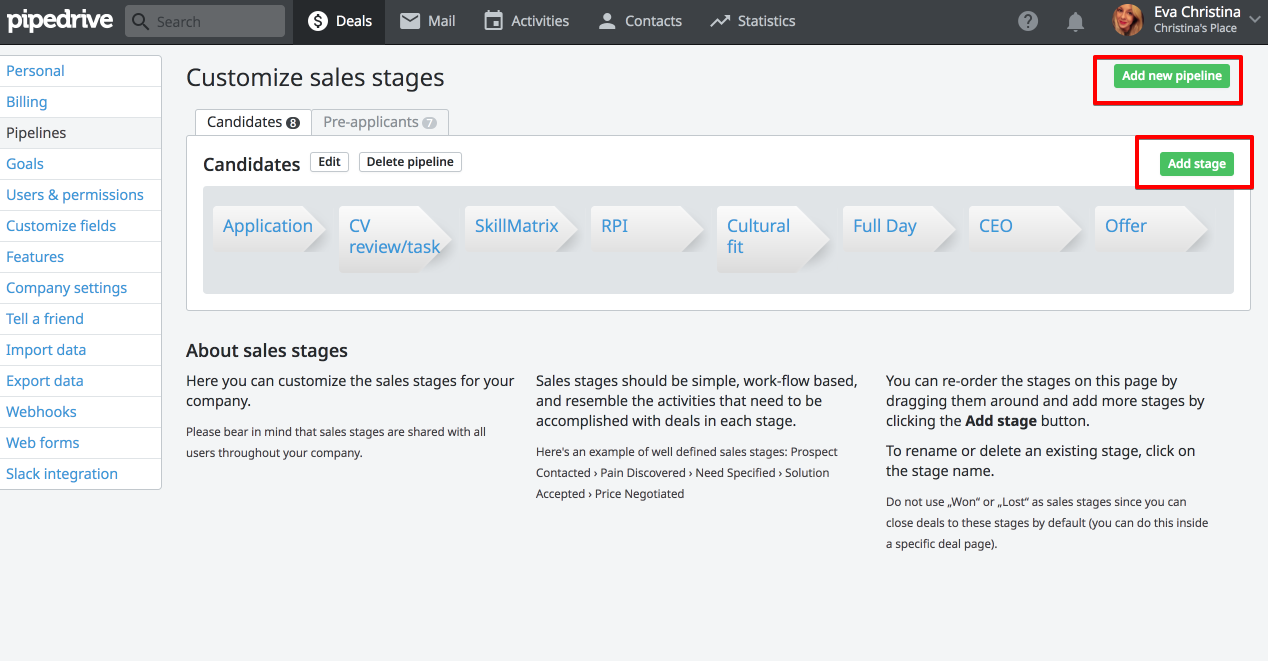
For example, we decided to have two pipelines for hiring. The first one is called “Pre-applicants” and is dedicated only to potential candidates we find and approach ourselves. The second one is called “Candidates” and is for those who apply directly to us, completing an application form. When we search for potential candidates and they successfully go through all the stages of “Pre-applicants” pipeline, we ask them to complete an application form which will then move them to the “Candidate Pipeline”. It’s like the next stage for them and makes a smooth transition for us.
Here’s an example of the pipeline when we approach potential candidates (pre-applicants):
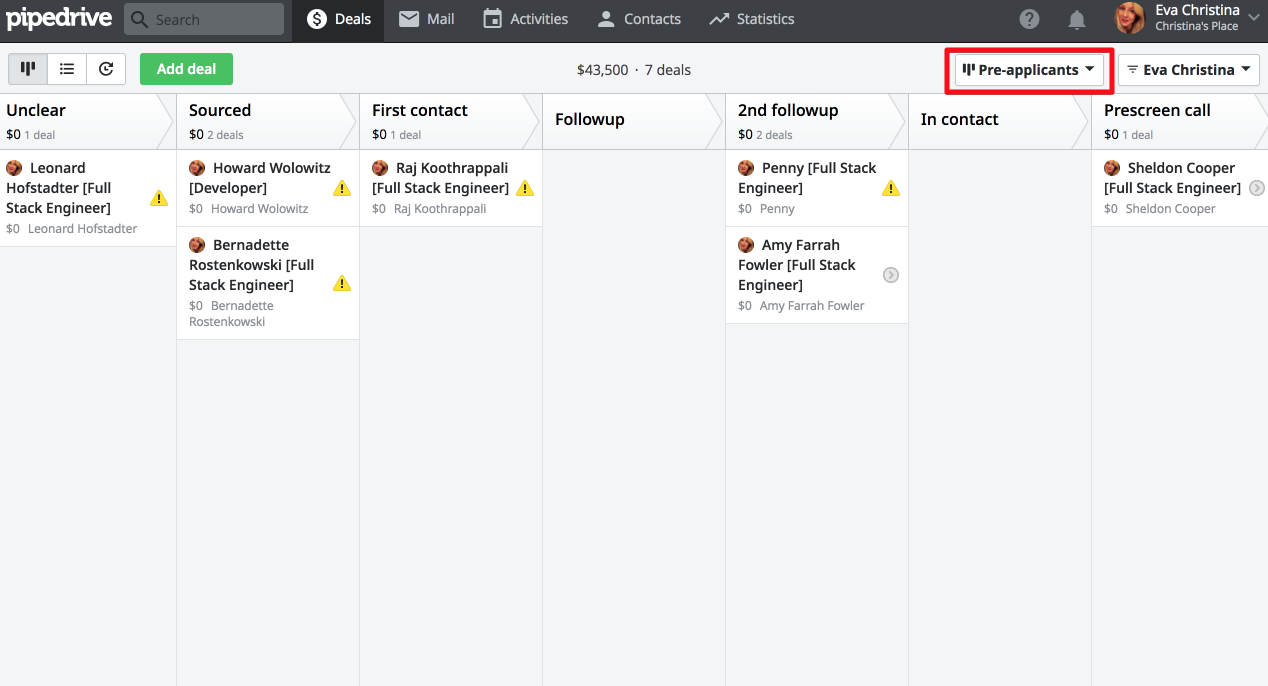
And our “Candidates” pipeline:
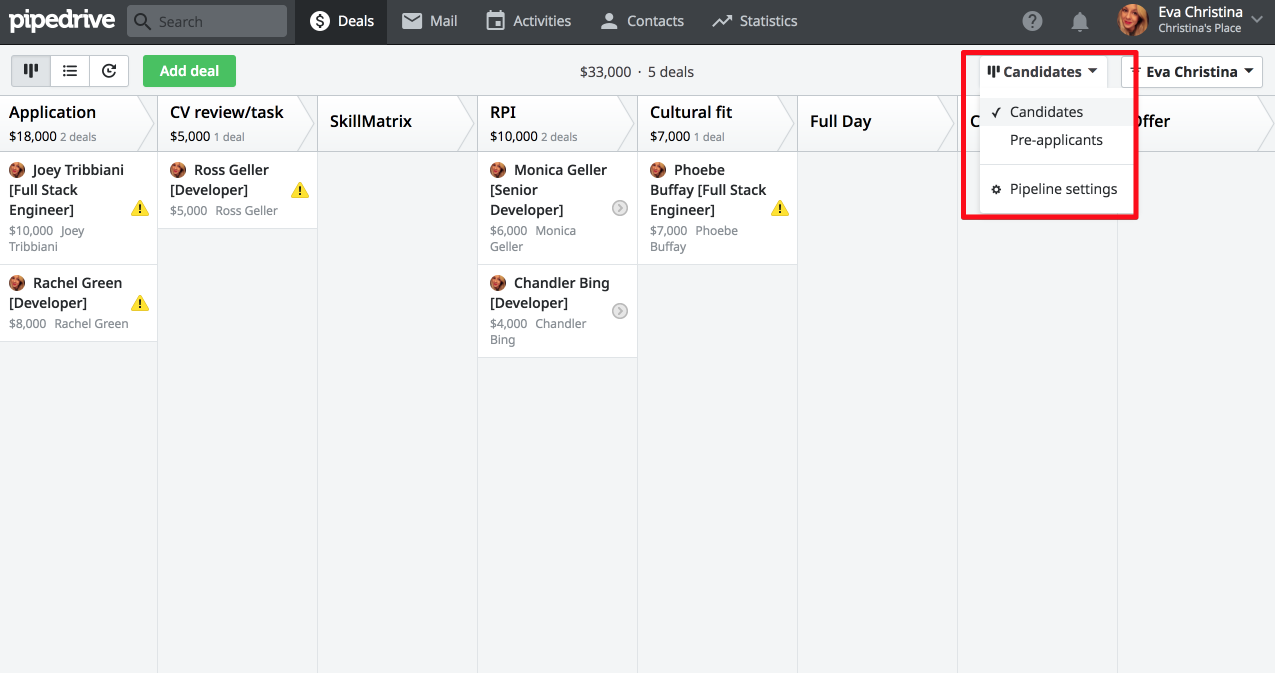
Smart email BCC
With a company profile Pipedrive creates for you its email. It always looks like this yourcompanyname@pipedrivemail.com. Each time replying to your client or applicant, just bcc this address (or just forward client’s/applicant’s email to this address). New correspondence will appear in Pipedrive right away.
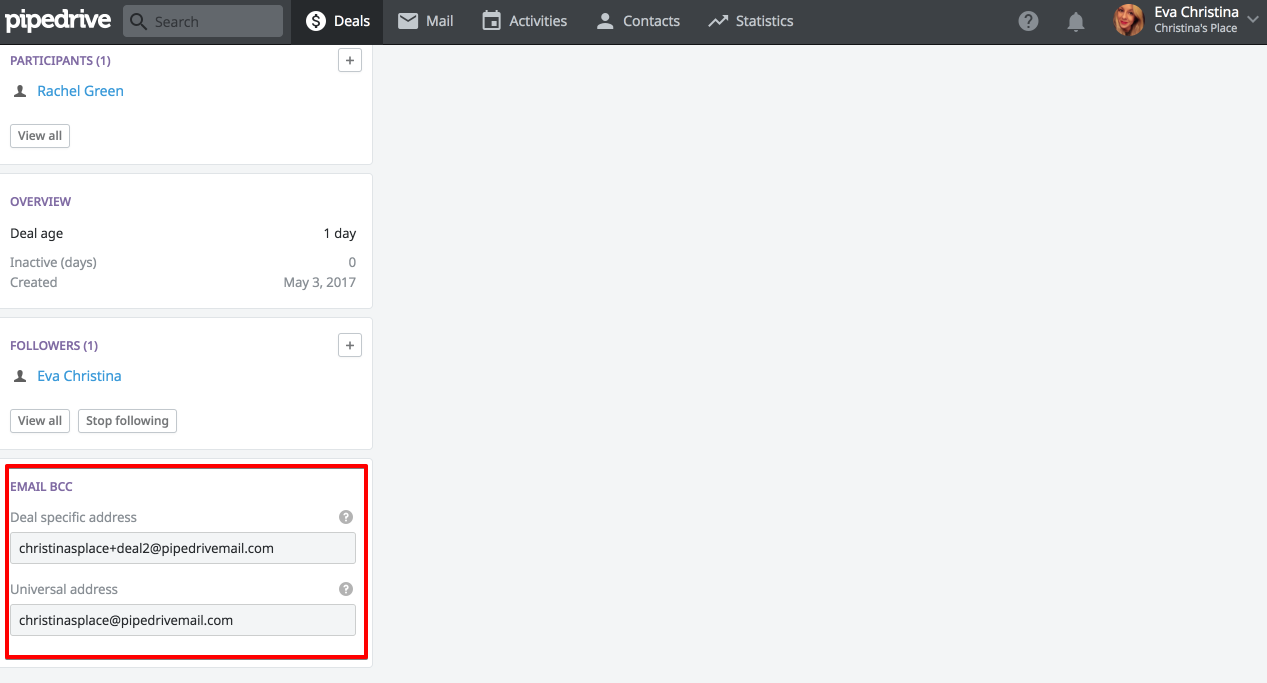
Moreover, the system will automatically create a contact to which you can add any contact information. All the fields in those profiles are also customizable, so you choose which info you need first. In case you have some notes to add to a particular candidate, you can paste them to contact’s profile.
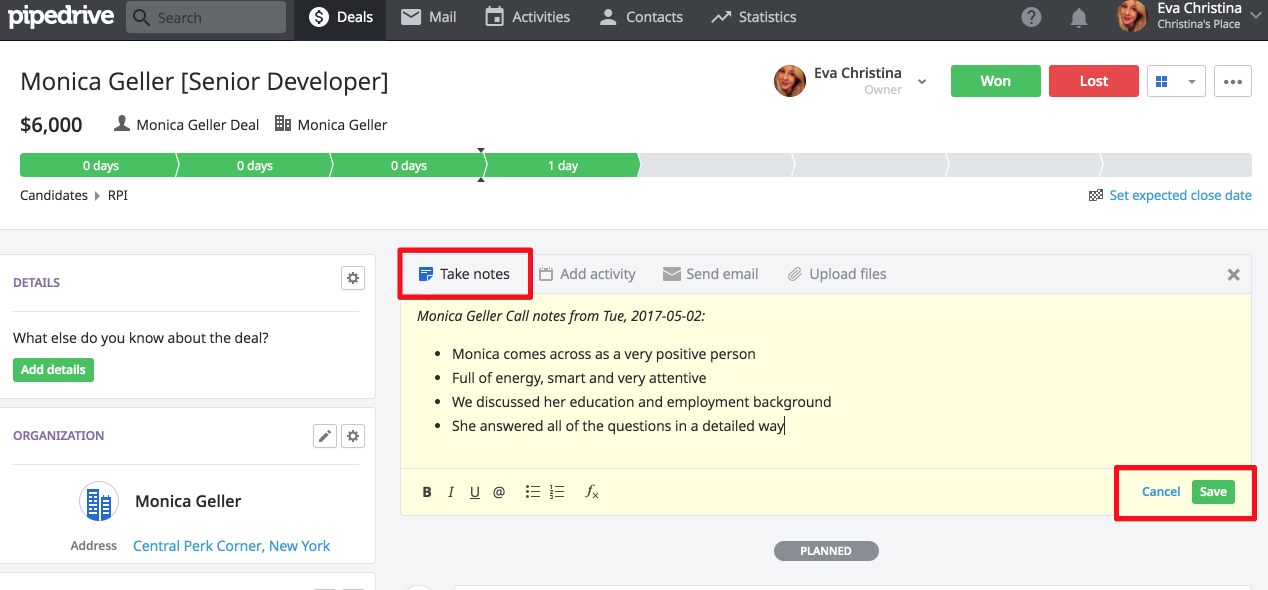
For a CV and any other docs of the candidate we create a GDrive folder and add its link to the profile. In case you need just applicant’s CV, Pipedrive also allows to attach it.
Deals
Actually in pipelines described above we don’t see contacts but deals. A deal is created manually from the contact page. When you hire an applicant the deal is won, when not – it’s lost. Simple as it is.
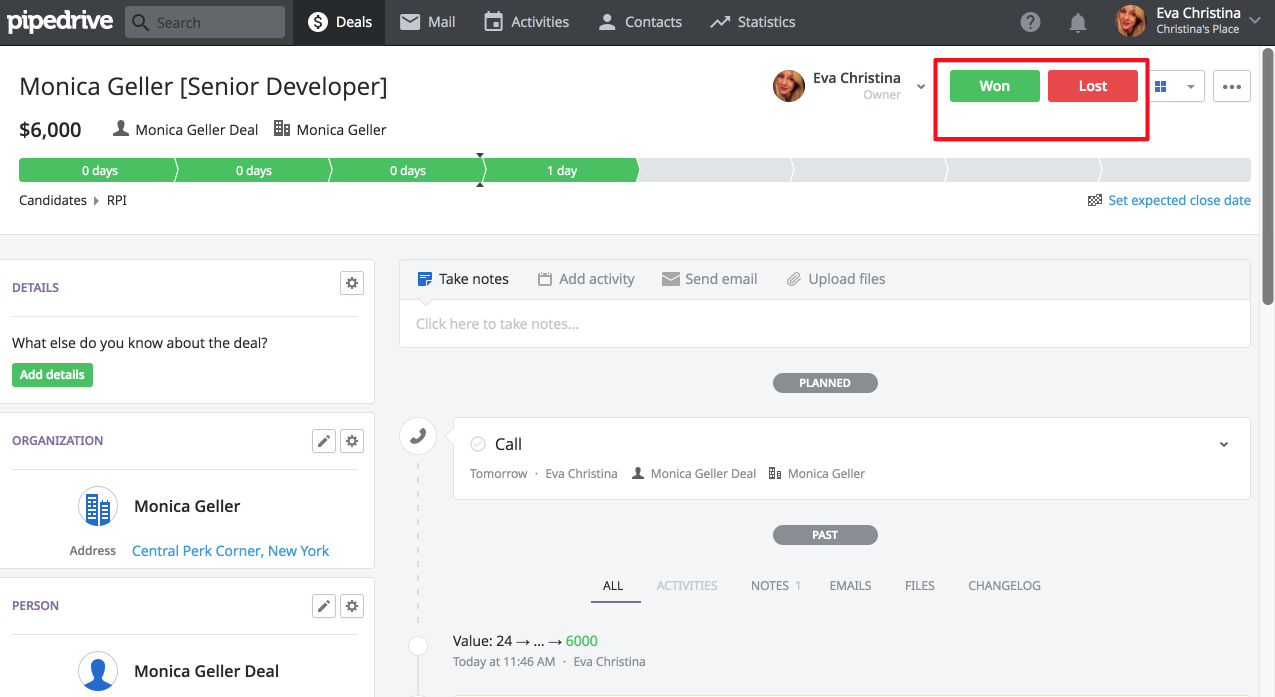
Each contact can have few deals: if candidate reapplies, you do not need to create a new contact – just bcc the email as described above and new correspondence will be attached to the existing contact. Maybe you forgot that someone has already applied in the past, but Pipedrive did not: you can see the history and check whether the applicant grew in his skills. Here’s an example of how to create a deal. It’s that simple!
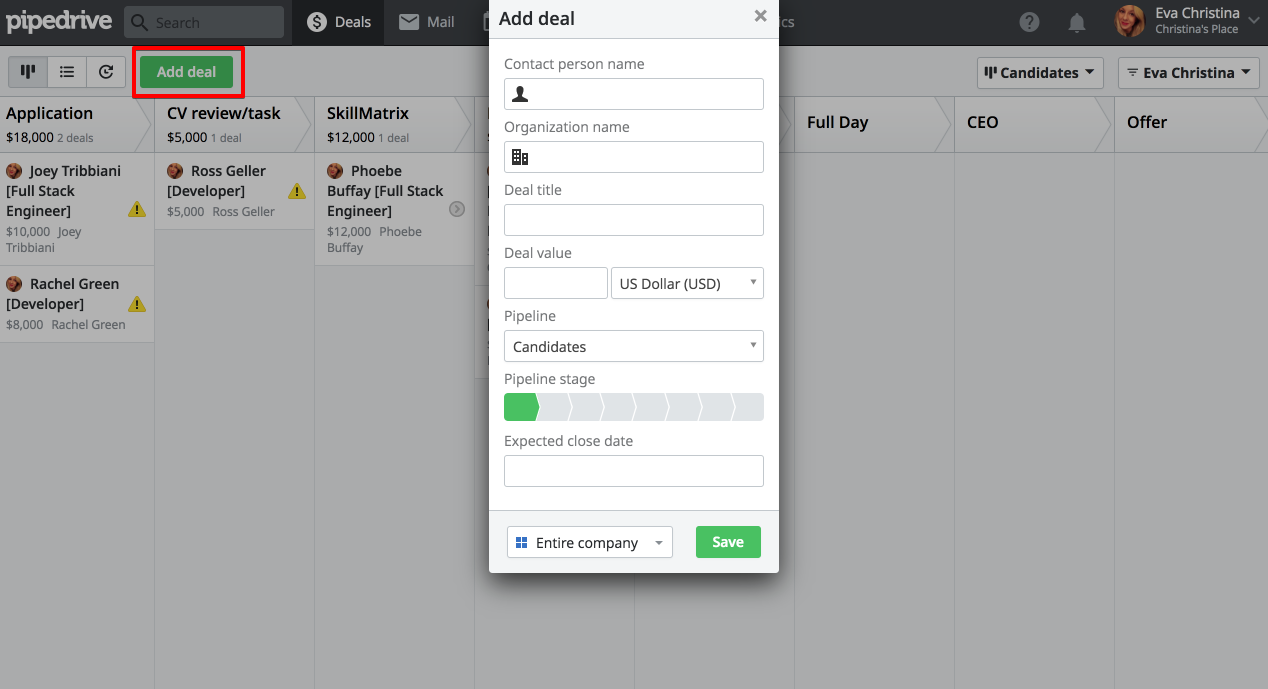
Conclusion
You really don’t need to get stuck in old, rusty solutions which make you feel like you’re doing more work that you’re supposed to. Just think outside, in this case, the hiring box and try a different way to approach your problem. That’s why we wanted to share the knowledge we have today. The system is still in place, up and running really well and we hire new super talented Railswarians with a professional recruiting approach.
There are other tricks we use to deal with day-to-day business challenges and we’d love to share them with you to make your company succeed faster and avoid some of the mistakes we made in the past.
We will share our approaches with you in the following blog and for now, we hope the new hiring approach will make your lives much easier and way better. Let us know what you think and leave a comment, we’d love to hear from you.
